Installing the AI Signal Copier Windows App
Quick guide on installing the AI Signal Copier on your PC or VPS
5 December 2024
Installation
Before installing, please make sure you have Microsoft Redistributable installed on your machine. To download please click this link.
1.
Find and download the setup file you downloaded from https://aisignalcopier.com/dashboard/downloads.html
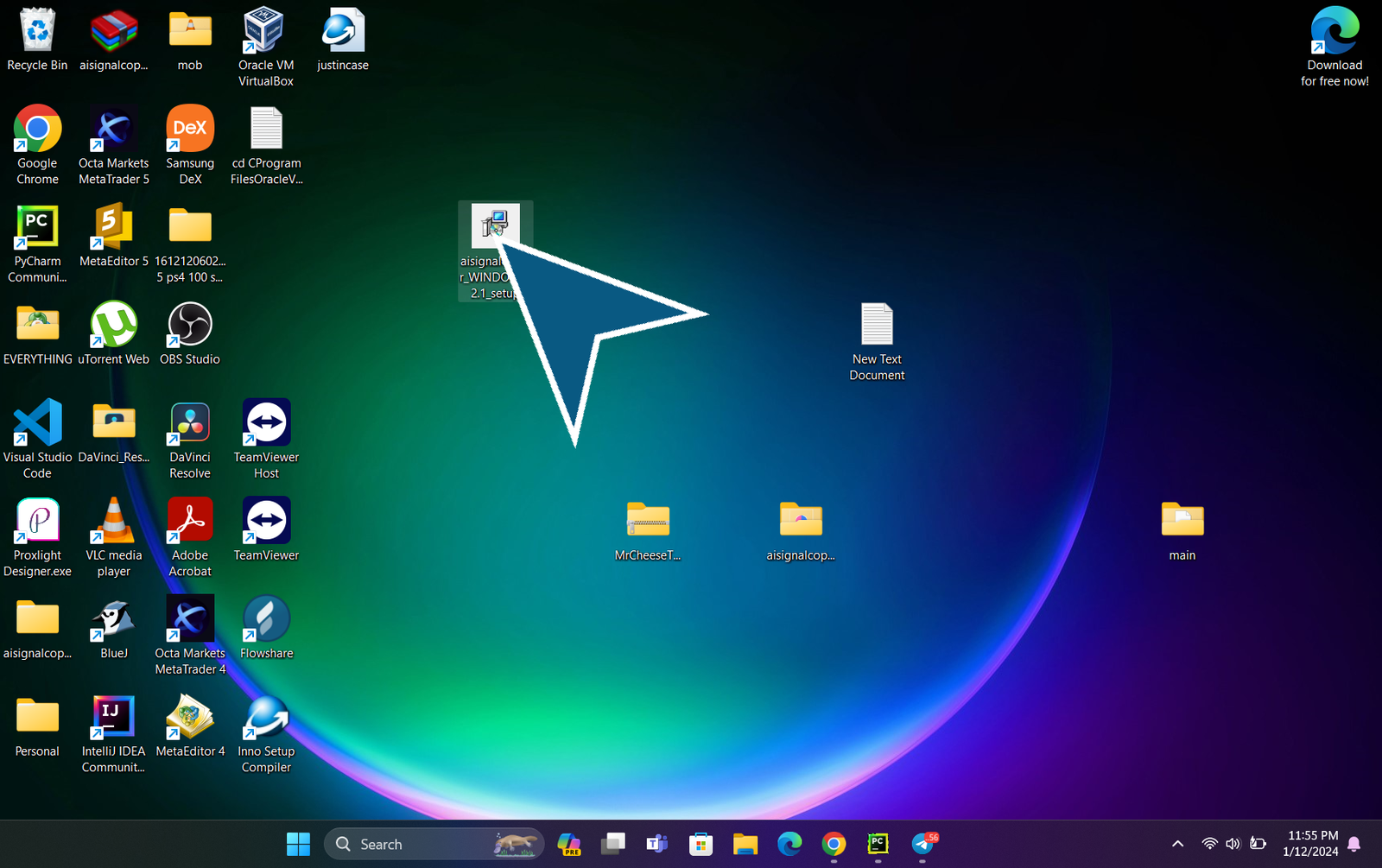
2.
Right click and RUN AS ADMINISTRATOR** THIS IS IMPORTANT
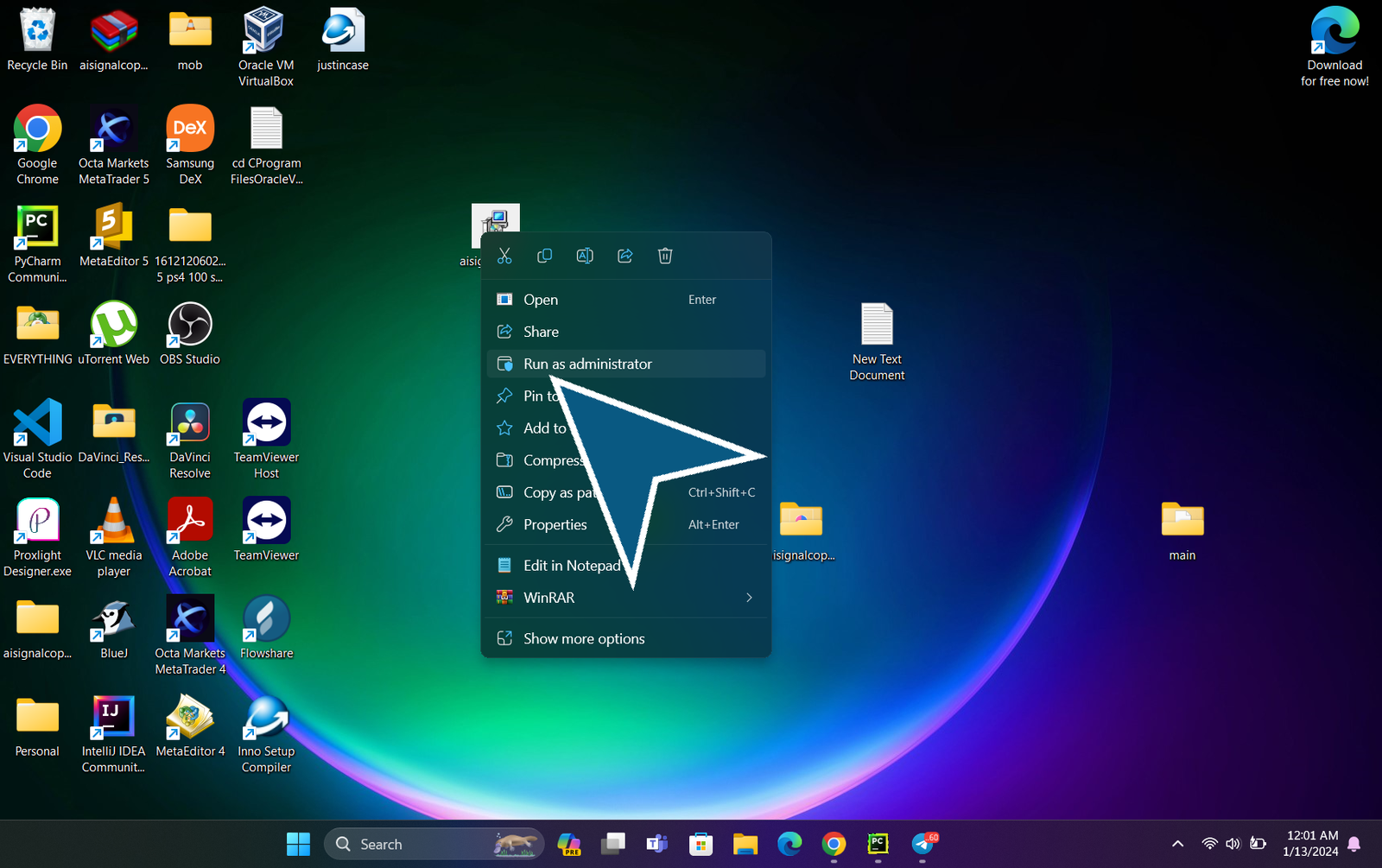
3.
Click Next
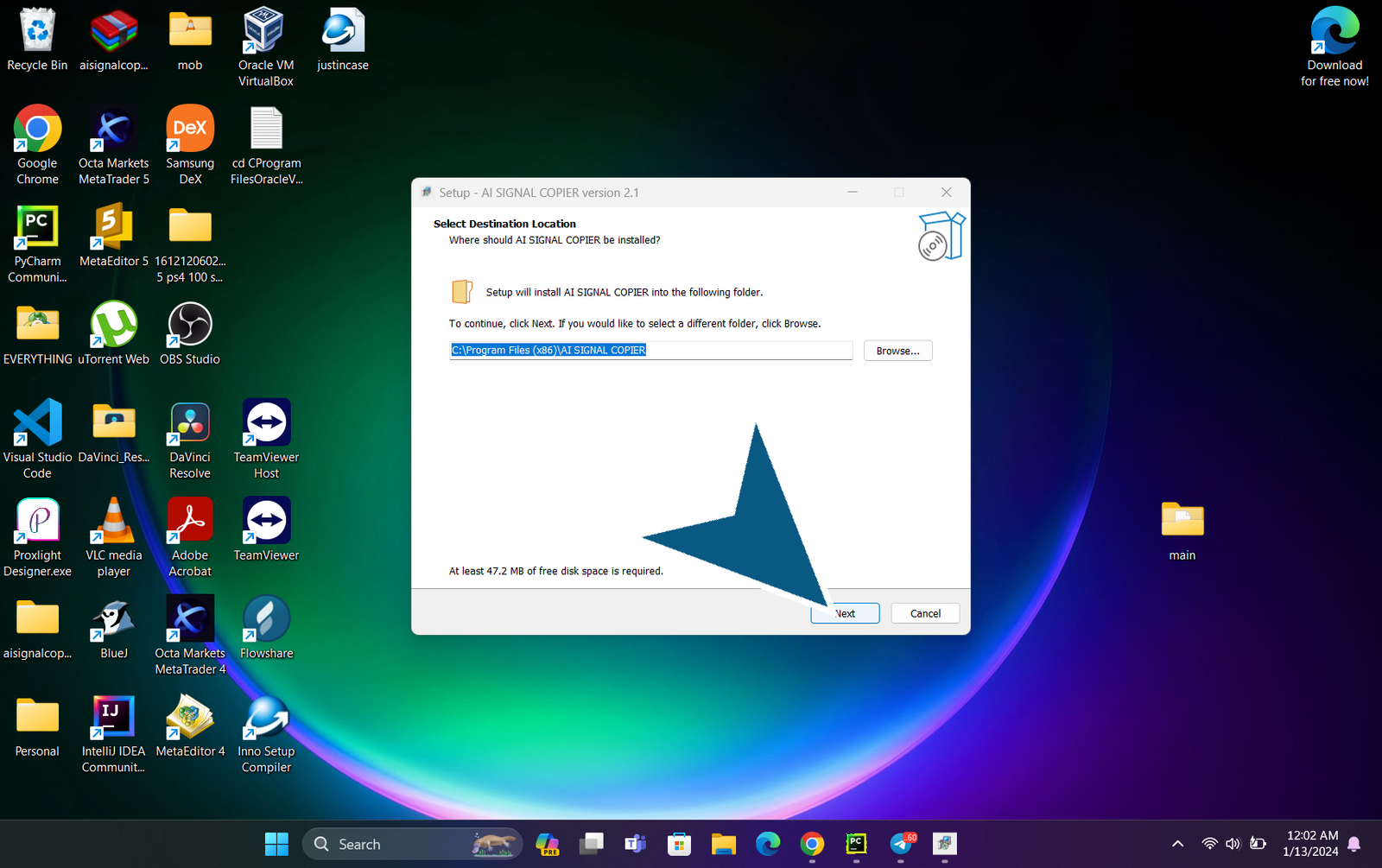
4.
Tick the box
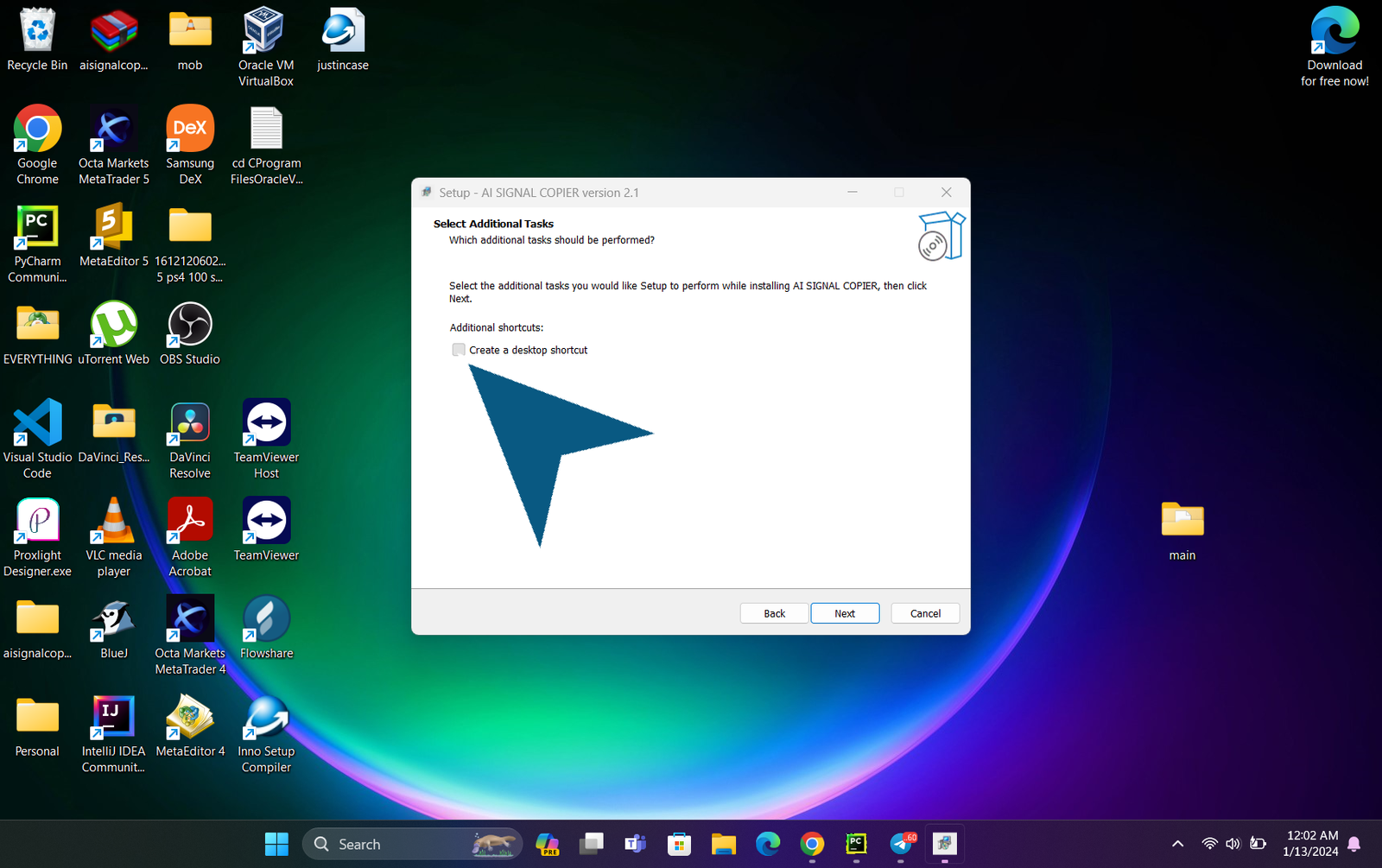
5.
Click Next
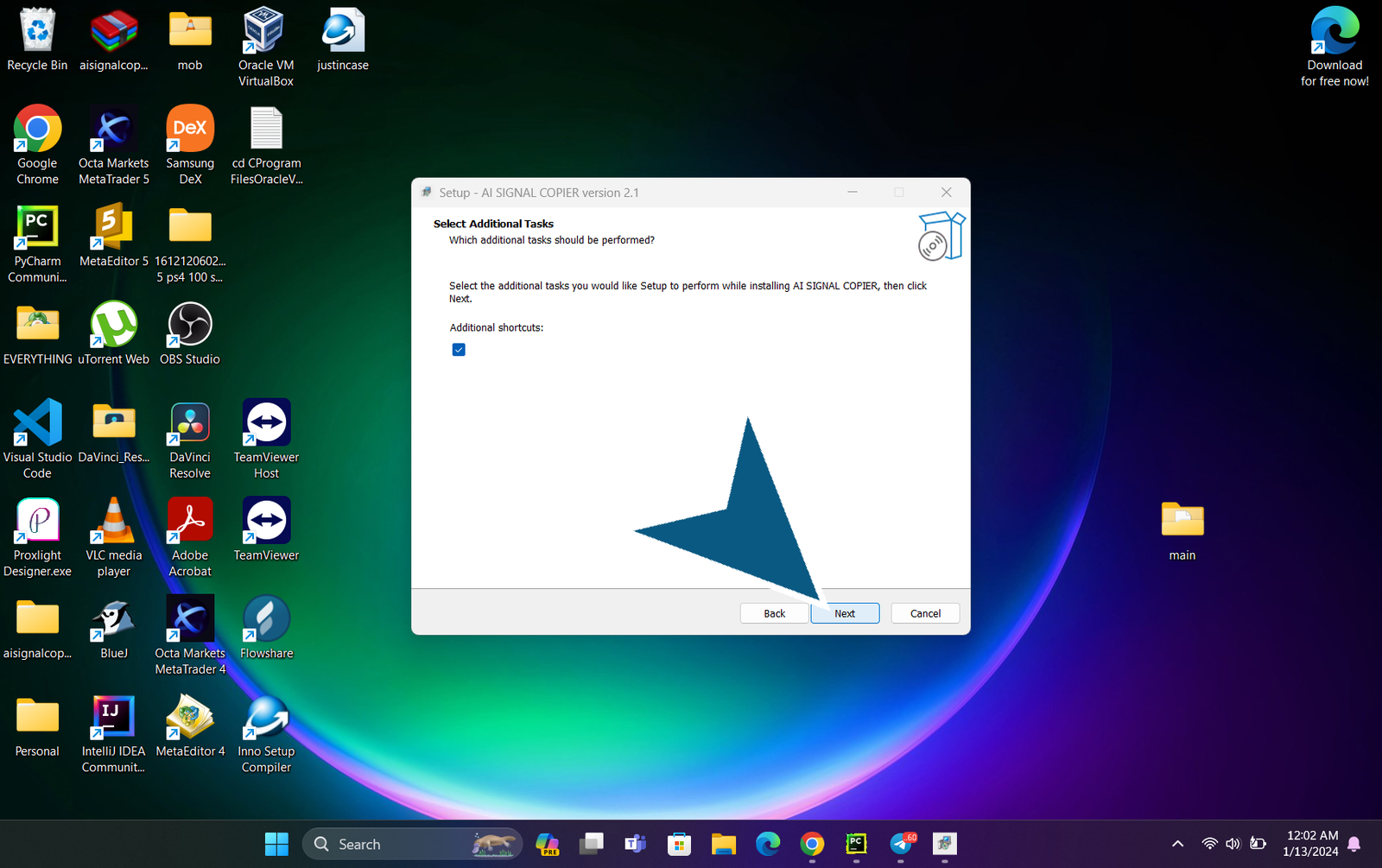
6.
Click Finish to launch
