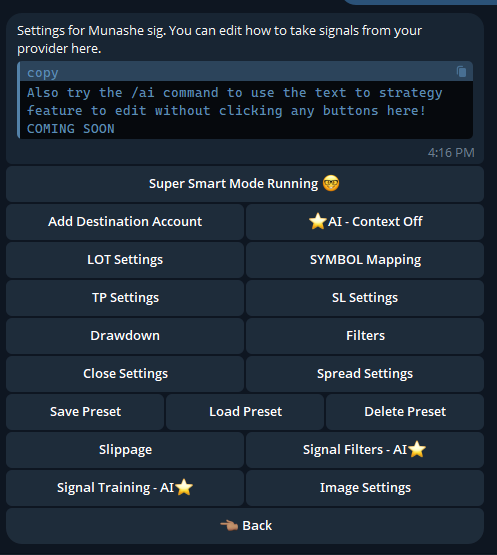Managing trades - /addproperty command
You can use the /addproperty command to manage many aspects about your trades like Lot Size, Tp levels, Sl settings, Using AI or not etc.
3 December 2024
How to manage your trades
You can use the /addproperty command to manage many aspects about your trades like Lot Size, Tp levels, Sl settings, Using AI or not etc. This is how to do it:
Simply run /addproperty
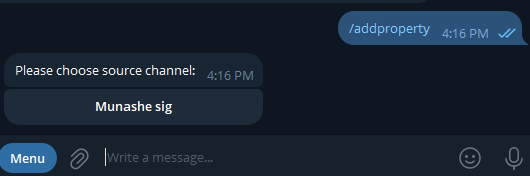
2. Click the channel you are copying from
3. You should see a window like this where you can manage trades